
Cart-Power: Image Gallery add-on allows you to add customizable image galleries to products, blogs, orders, forms, and content pages.
All galleries page and the gallery details page have their own layouts. A special image gallery block, placed on the page of your choice, will help draw the customer’s attention to a particular product.
Add-on settings in Admin Panel
List of all image galleries in Admin Panel
All image galleries page on storefront
Product with attached Image Gallery
Blog article with attached Image Gallery
Content page with attached Image Gallery
Image is more informative than text. Shoppers prefer viewing images rather than reading long product descriptions. Add product photos from different angles so that your clients could view the product. A photo of the complete set to see what you get out of the box. Photos of the product in the interior to suggest options of its use. Photo reports of real users will push your client to purchase.
You can create a separate image gallery for each object, or you can attach an existing one - very convenient!
on the product page:

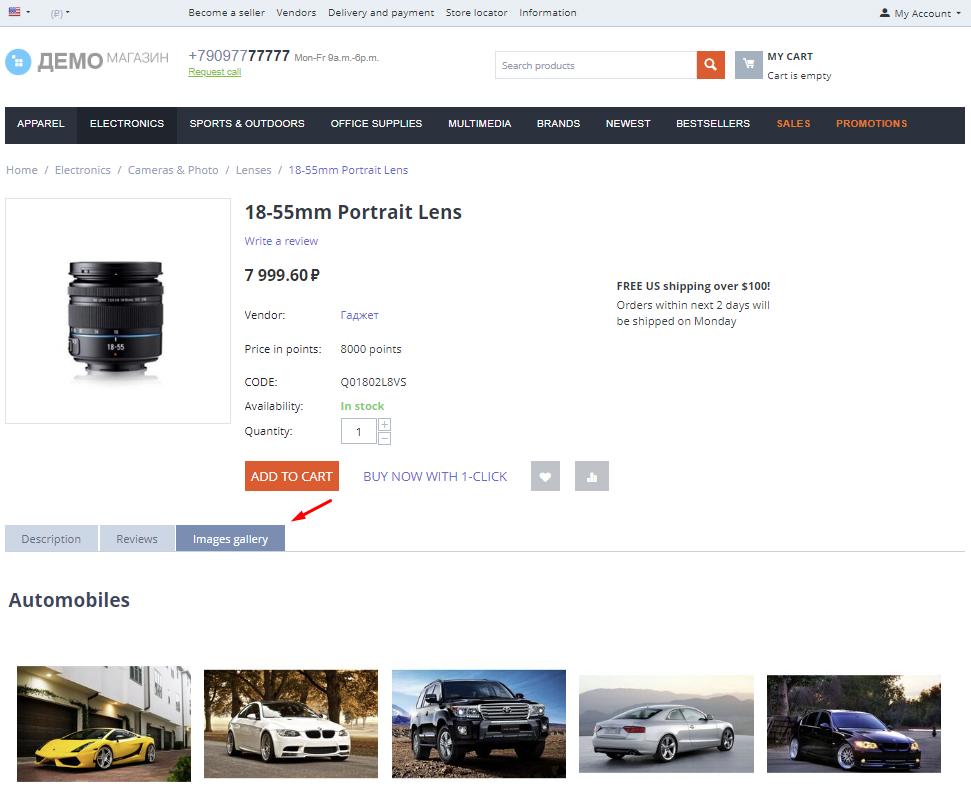
on the store page:


on the blog post
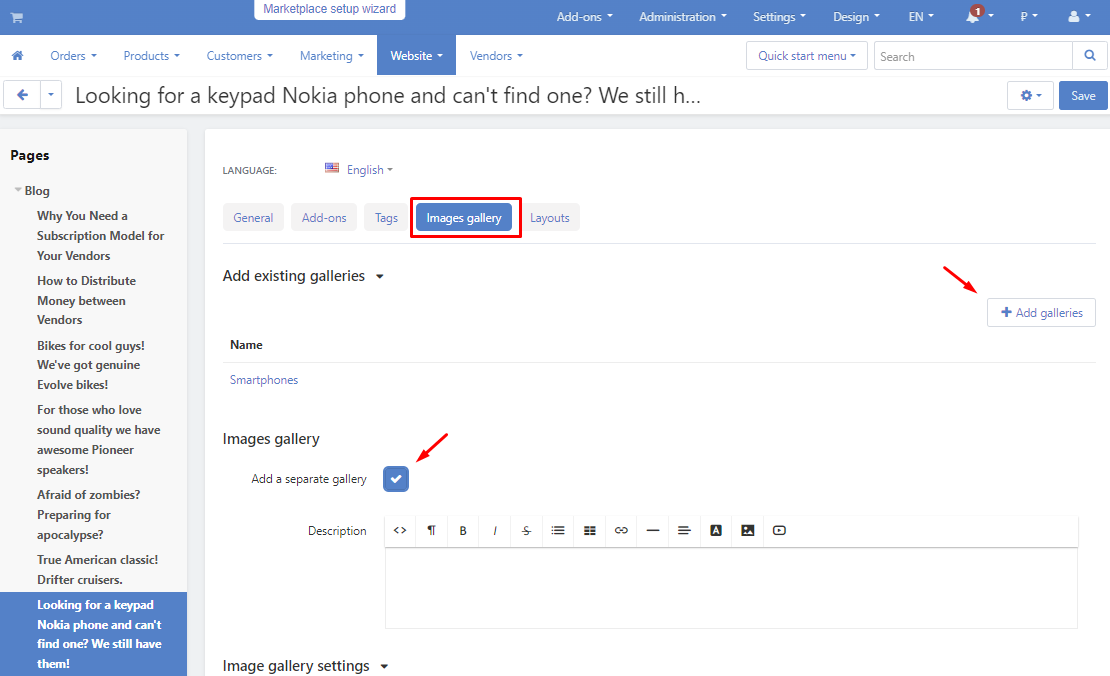
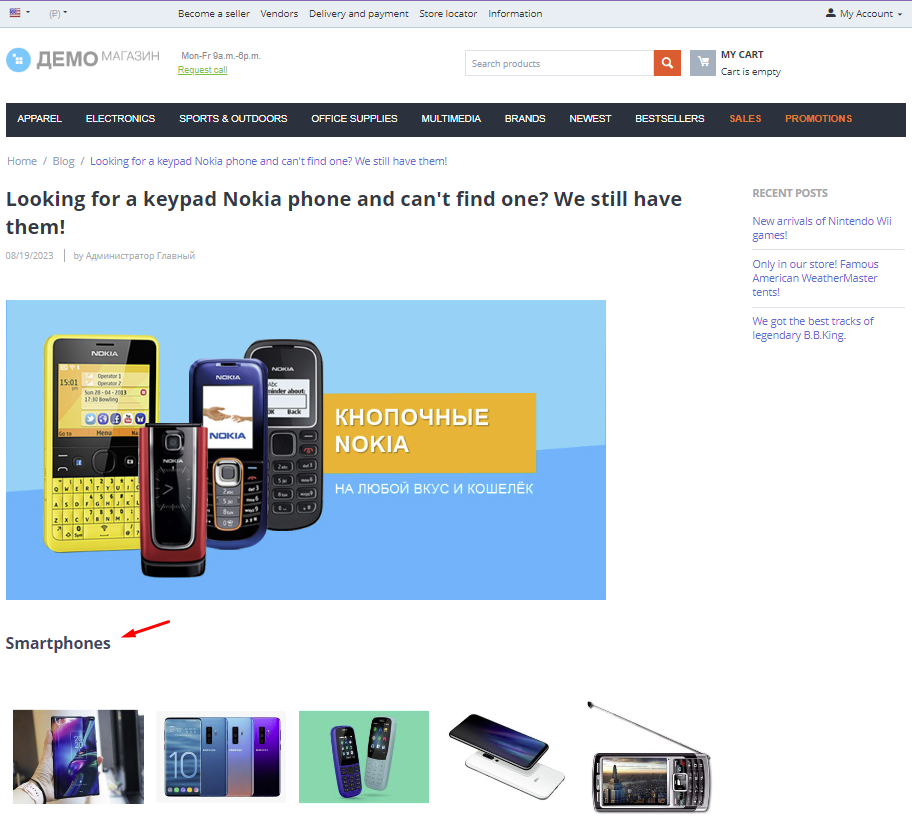
at orders:
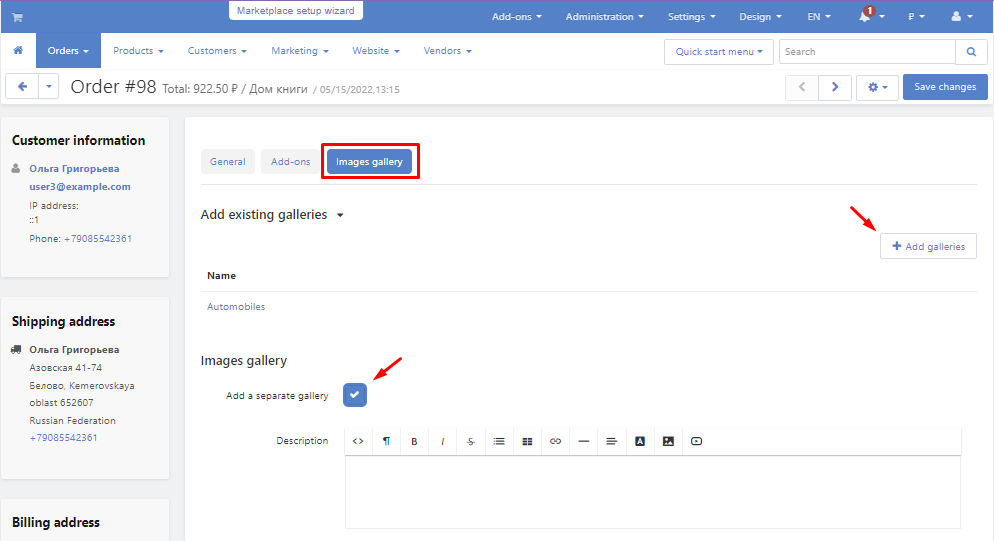

A special block with an image gallery on any page of the store:
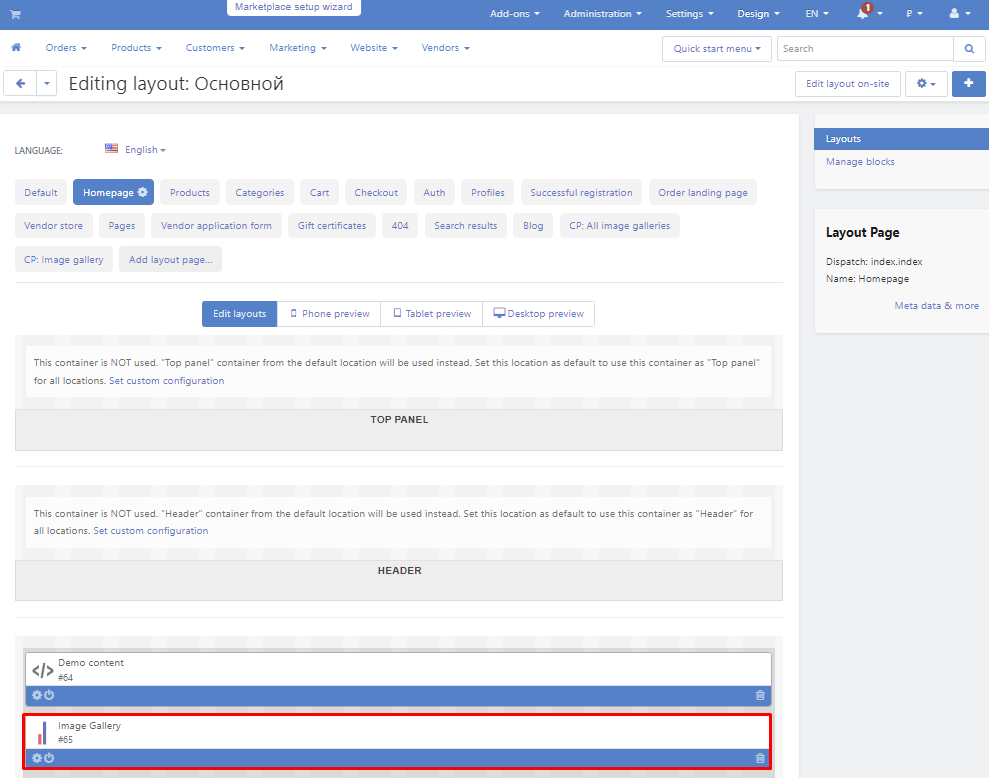
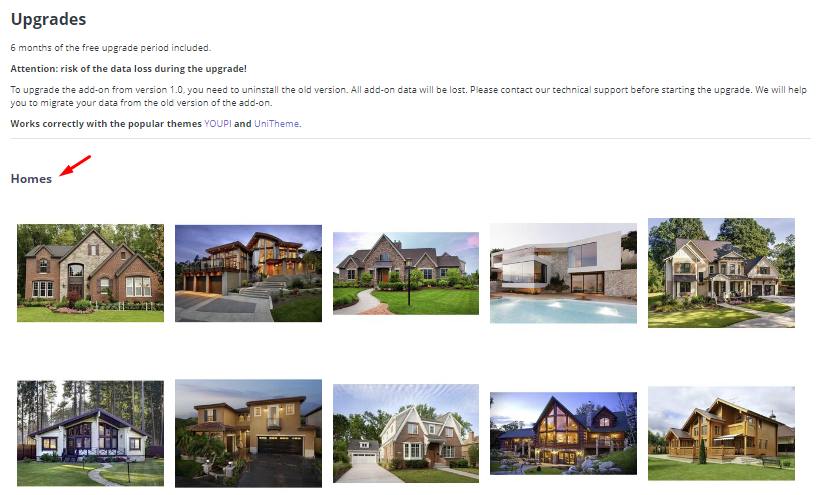
Each image gallery has a separate page with description, comments and SEO/Meta data.
You can add title and alternative text to each image.
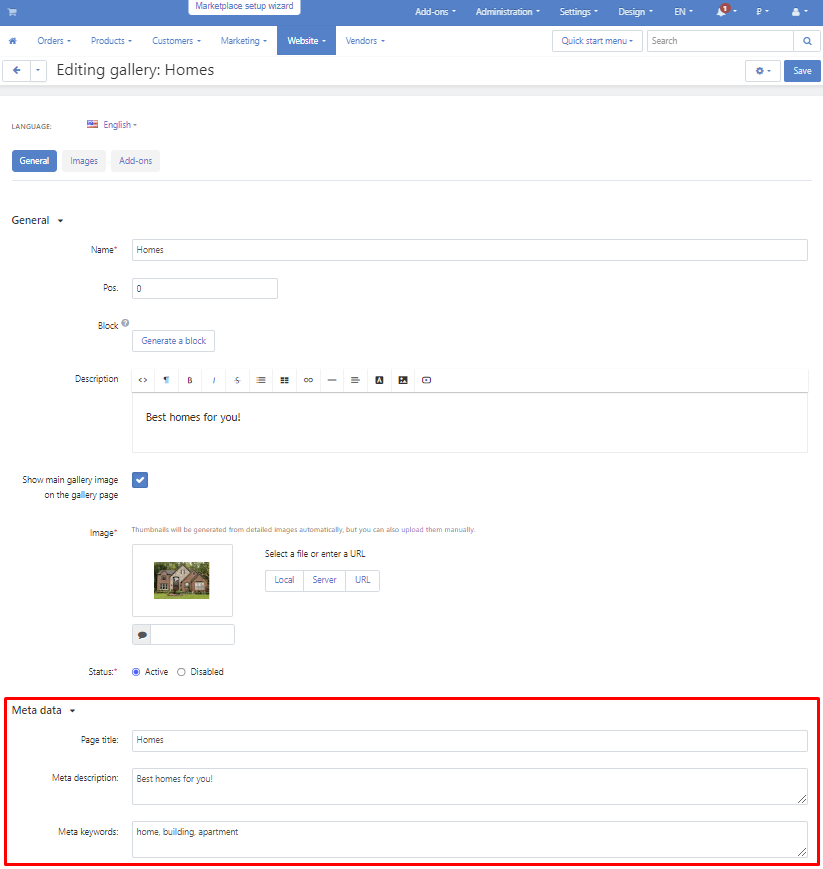
Automatically created layouts for all galleries page and the gallery details page

Give your customers ideas of the product use. A blog article on this topic will help to attract traffic. Add product photos in use or in the interior to that article. Link the images to the product pages to bring warm customers there.
Good way to increase sales is a cross-selling of the combinable products. On the main product page, place its photos in tandem with a combinable product. Link this photo to the combinable product page.
Use this gallery on the order details page to push your clients to buy extra products even after they complete the order.
The Related Products block on the image gallery page is a short and easy way to products for the Customer, and for the Administrator it is time saved on manually adding links.
Photo reports from real customers will improve customer loyalty to the store. A gallery with photos of your customers who are happy with this product will be a great “social proof”. This will increase the credibility of your products and improve the conversion.
Learn more in add-on documentation.
Need modifications or any assistance? Please, feel free to contact us via HelpDesk system.
6 months of the free upgrade period included.
Attention: risk of the data loss during the upgrade!
To upgrade the add-on from version 1.0, you need to uninstall the old version. All add-on data will be lost. Please contact our technical support before starting the upgrade. We will help you to migrate your data from the old version of the add-on.
Works correctly with the popular themes YOUPI and UniTheme.
© 2004 - 2024 Simtech. Powered by Multi-Vendor - Shopping Cart Software
























