You can test the add-on for 30 days. If you are not satisfied, please let us know, and we will refund your money no questions asked!
What does the "Image Gallery" add-on give to your online store?
Better customer experience
Image is more informative than text. Shoppers prefer viewing images rather than reading long product descriptions. Add product photos from different angles so that your clients could view the product. A photo of the complete set to see what you get out of the box. Photos of the product in the interior to suggest options of its use. Photo reports of real users will push your client to purchase.
You place your image gallery where you need
You can create a separate image gallery for each object, or you can attach an existing one - very convenient!
on the product page:
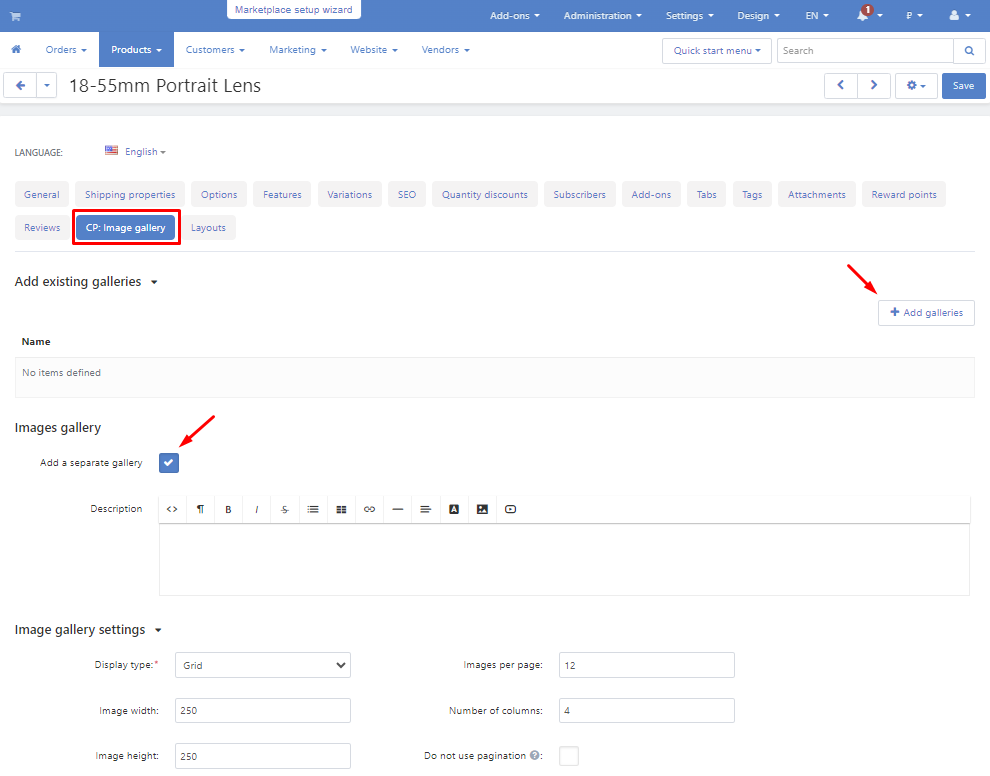
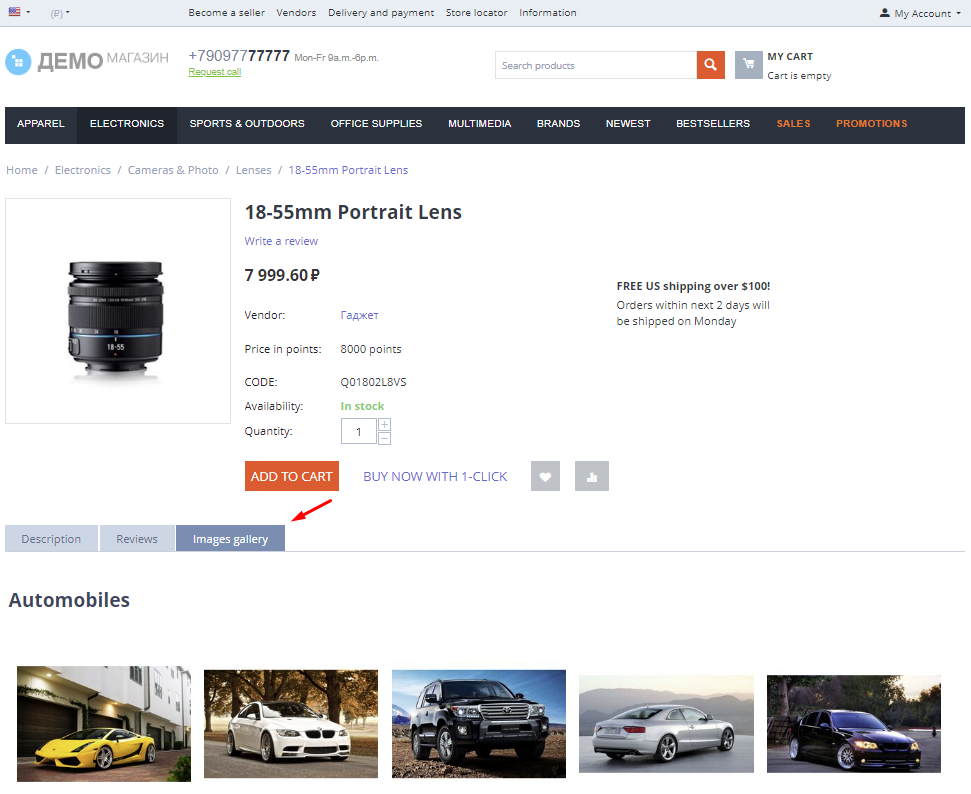
on the store page:
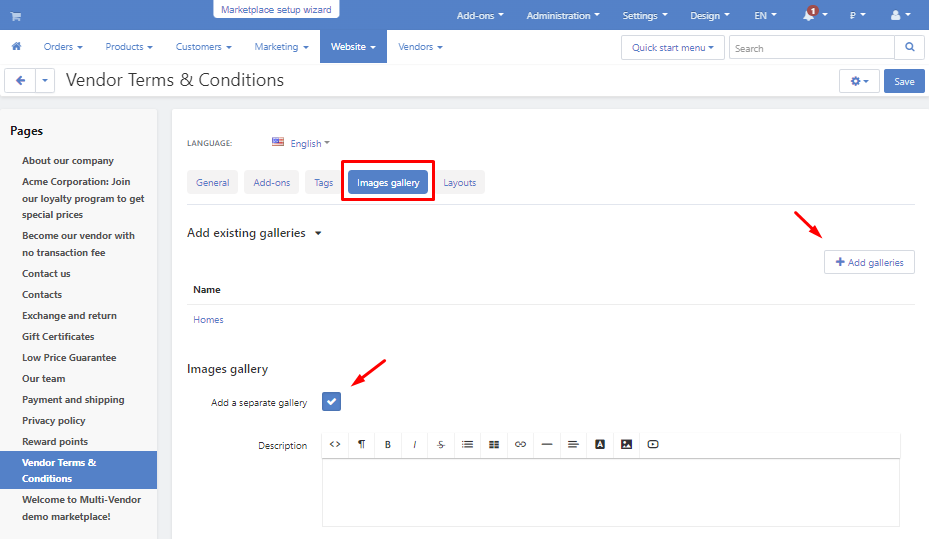
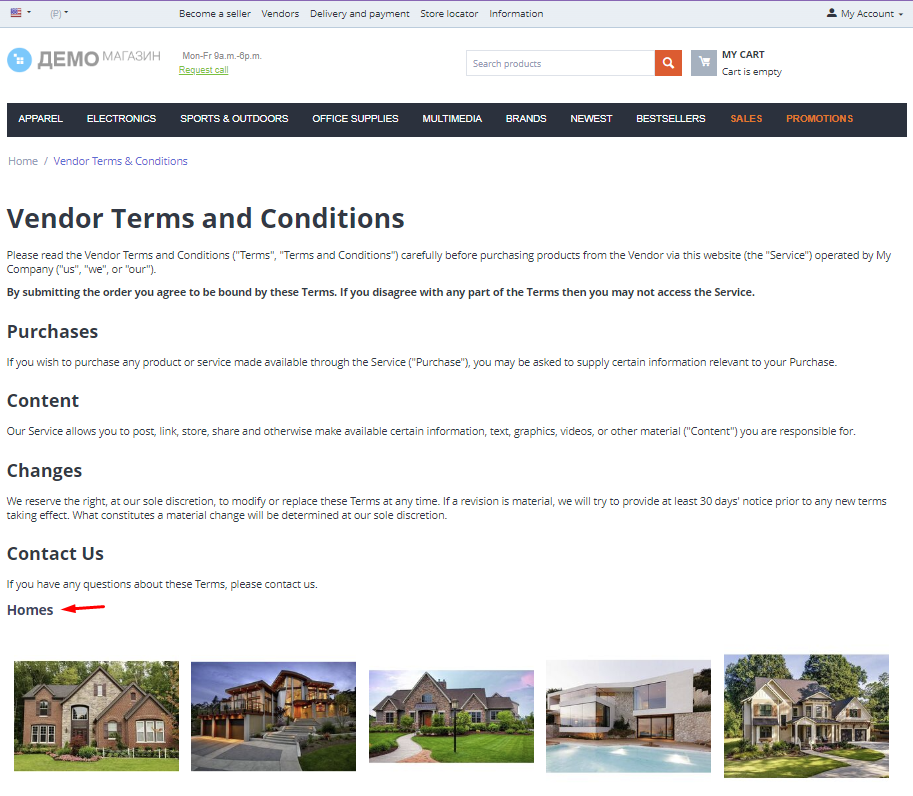
on the blog post
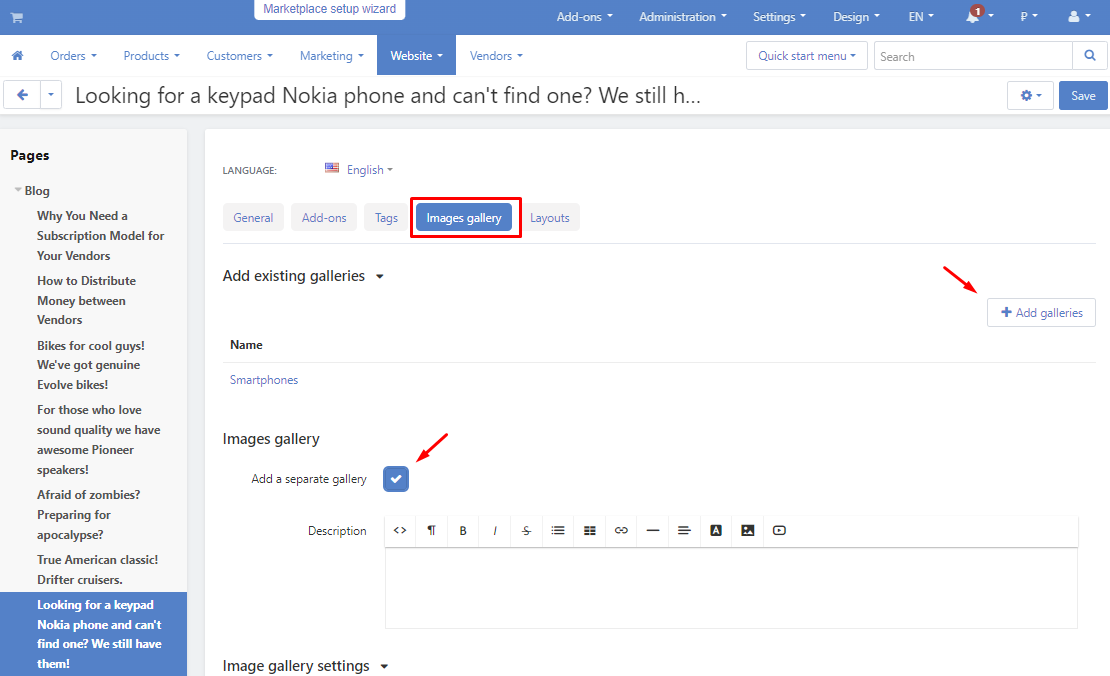
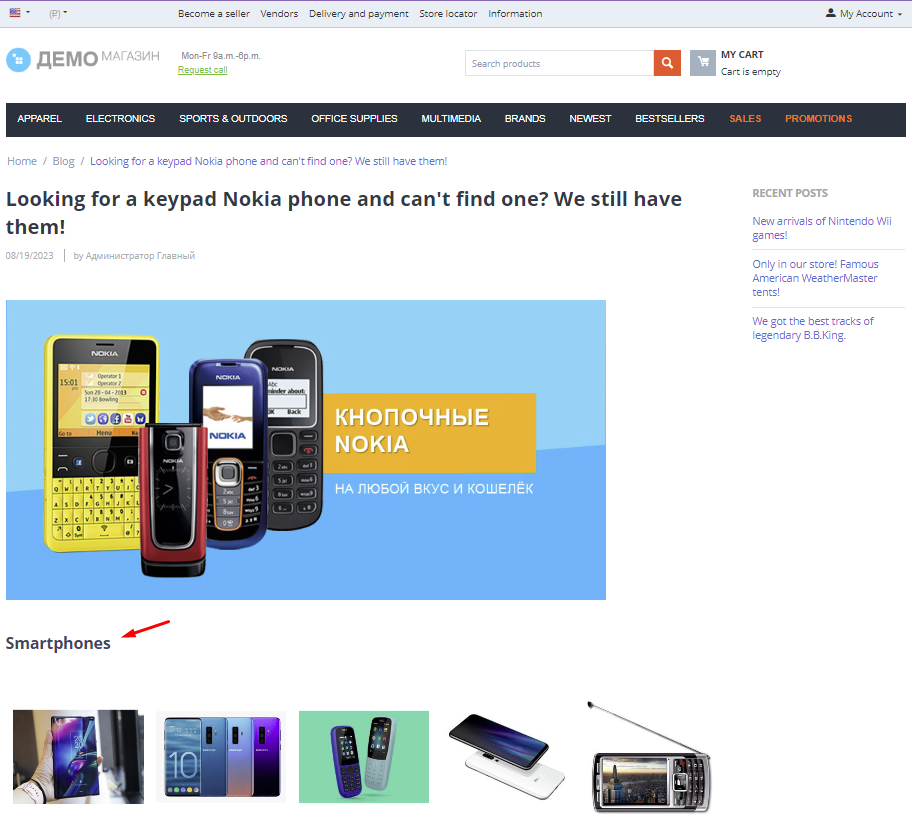
at orders:
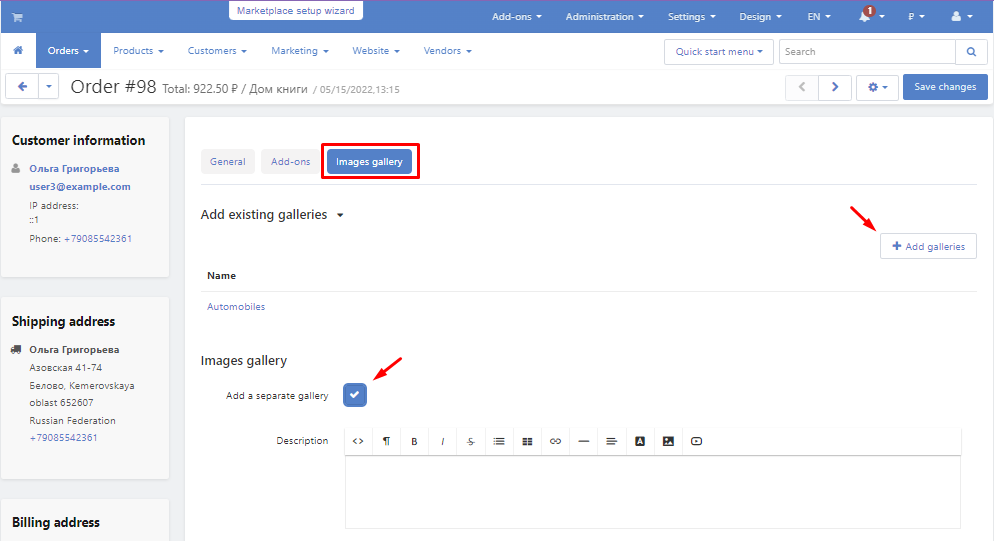
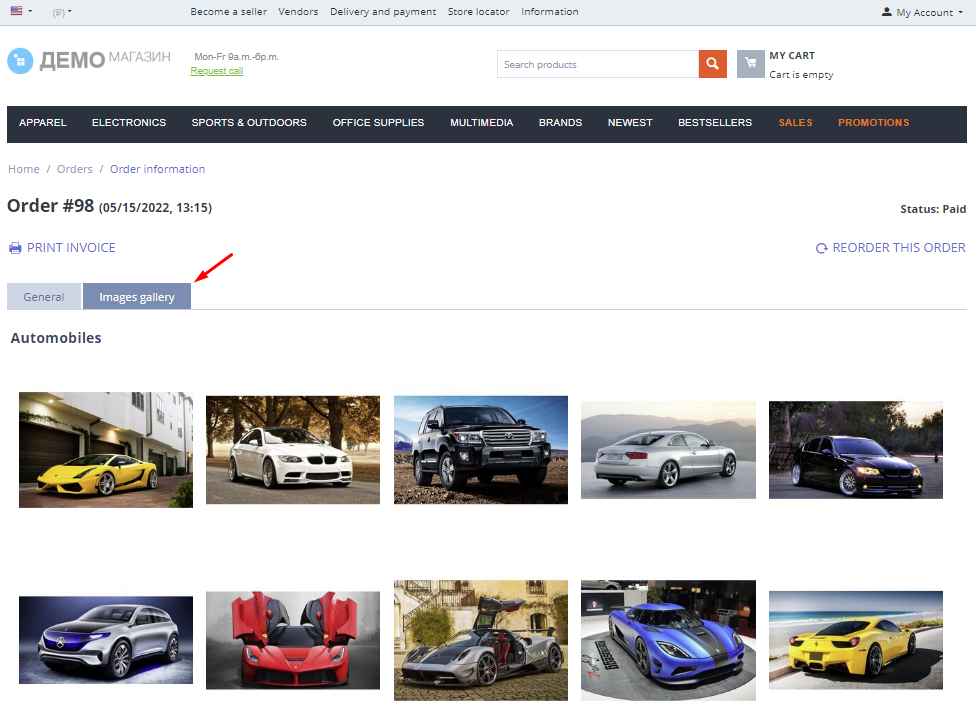 A special block with an image gallery on any page of the store
A special block with an image gallery on any page of the store
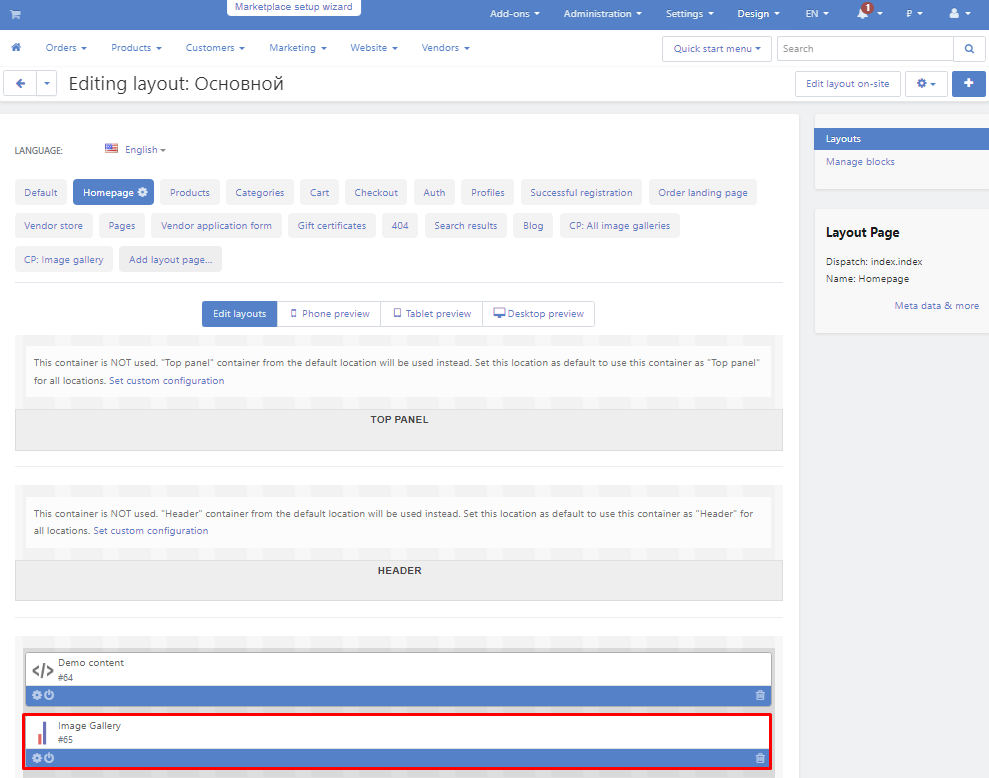
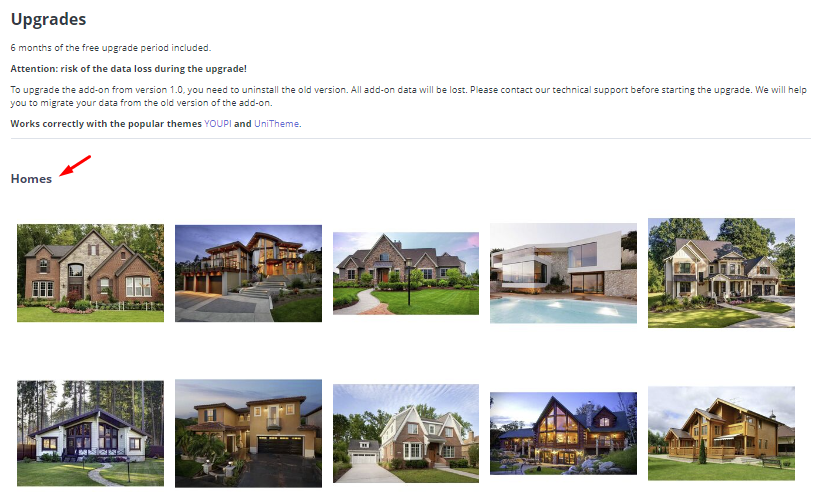
Good for SEO
Each image gallery has a separate page with description, comments and SEO/Meta data.
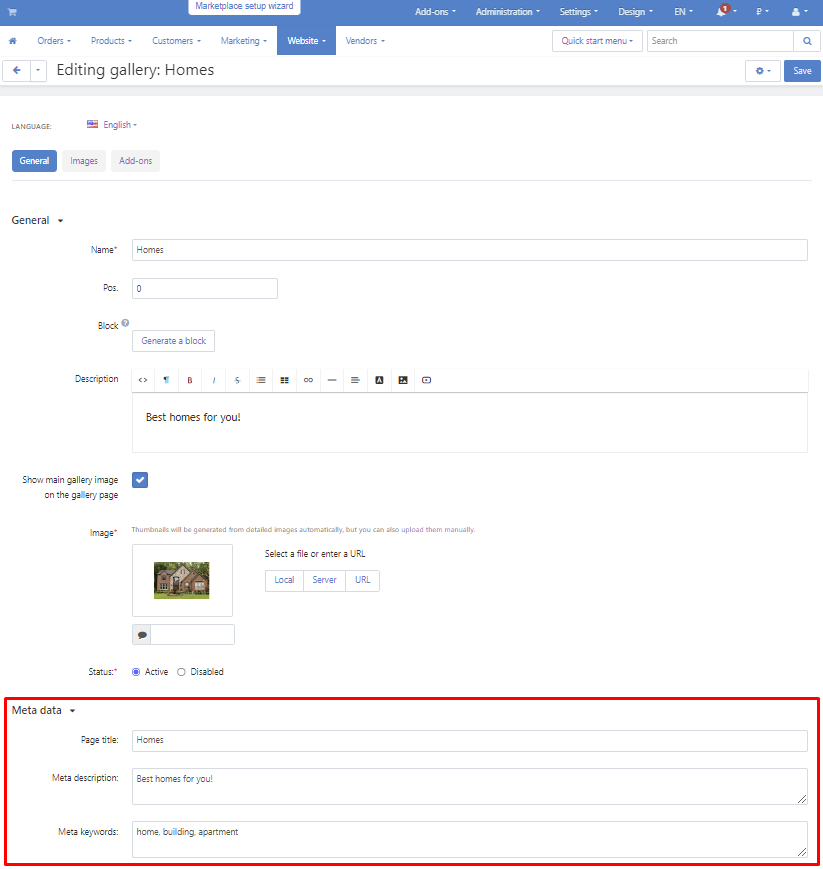
You can add title and alternative text to each image.
Automatically created layouts for all galleries page and the gallery details page
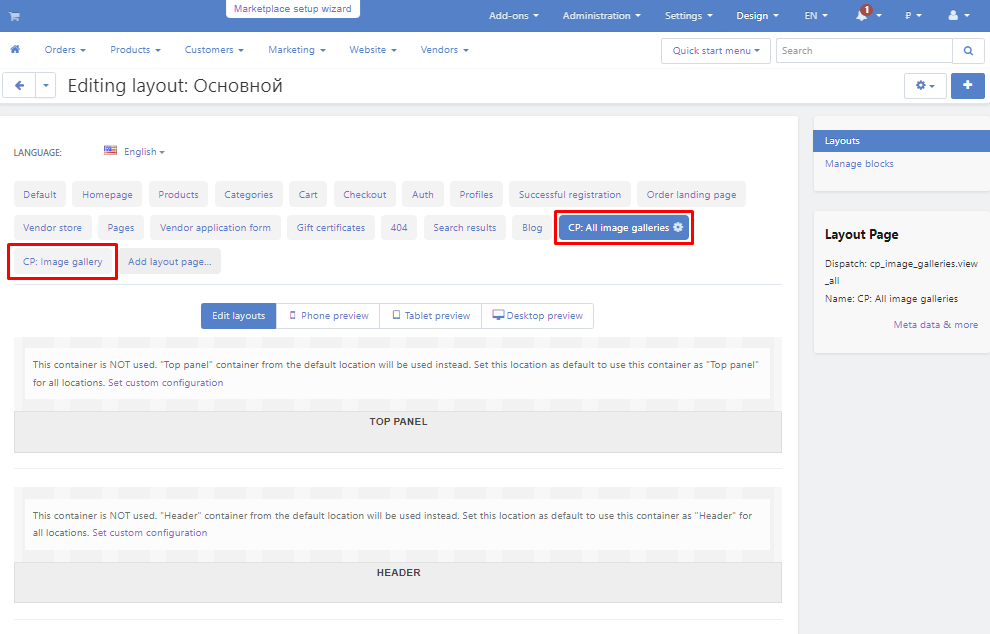
More Sales
Give your customers ideas of the product use. A blog article on this topic will help to attract traffic. Add product photos in use or in the interior to that article. Link the images to the product pages to bring warm customers there.
Good way to increase sales is a cross-selling of the combinable products. On the main product page, place its photos in tandem with a combinable product. Link this photo to the combinable product page.
Use this gallery on the order details page to push your clients to buy extra products even after they complete the order.
The Related Products block on the image gallery page is a short and easy way to products for the Customer, and for the Administrator it is time saved on manually adding links.
Improved Customer Loyalty
Photo reports from real customers will improve customer loyalty to the store. A gallery with photos of your customers who are happy with this product will be a great “social proof”. This will increase the credibility of your products and improve the conversion.
Add-on features:
- Additional image gallery on the product page.
- Image galleries for content pages, forms, blog posts, orders.
- 2 configurable options to display images in the gallery: grid and scroller.
- Facebook comments are supported.
- Integration with the default “Social buttons” add-on.
- Block "Image gallery".
- Insert image gallery block in any text block.
- Separate page for each gallery with its own description, SEO/Meta data, comments and reviews.
- All image galleries page.
- Automatic layout creation for "Image galleries" and "All image galleries" pages.
- Image names (displayed on hover) + Alt text.
- Ability to add links to images (external or internal, with the ability to open in a new window).
Support
Learn more in add-on documentation.
Need modifications or any assistance? Please, feel free to contact us via HelpDesk system.
Upgrades
6 months of the free upgrade period included.
Attention: risk of the data loss during the upgrade!
To upgrade the add-on from version 1.0, you need to uninstall the old version. All add-on data will be lost. Please contact our technical support before starting the upgrade. We will help you to migrate your data from the old version of the add-on.
- CS-Cart B2C
- CS-Cart B2B
- CS-Cart B2B & B2C
- CS-Cart Ultimate
- Multi-Vendor
- Multi-Vendor Plus
- Multi-Vendor Ultimate
- 4.18.x
- 4.17.x
- 4.16.x
- 4.15.x
- 4.14.x
- 4.13.x
- 4.12.x
- 4.11.x
- 4.10.x
- Responsive
- UniTheme
- YOUPI Theme
CS-Cart/ Multi-Vendor 4.10.1 - 4.18.2 Version 2.2 from 12 Dec 2022
Version 2.1 from 24 Oct 2022
Version 2.0 from 22 Oct 2020
CS-Cart/ Multi-Vendor 4.2.1 - 4.9.3 Version 1.0 from 30 May 2014
CS-Cart/ Multi-Vendor 4.0.1 - 4.1.5 Version 1.0 from 30 May 2014
- CS-Cart B2C
- CS-Cart B2B
- CS-Cart B2B & B2C
- CS-Cart Ultimate
- Multi-Vendor
- Multi-Vendor Plus
- Multi-Vendor Ultimate
- 4.18.x
- 4.17.x
- 4.16.x
- 4.15.x
- 4.14.x
- 4.13.x
- 4.12.x
- 4.11.x
- 4.10.x
- Responsive
- UniTheme
- YOUPI Theme
Key Features

Money back guarantee

Free bug fixing forever
We guarantee a fix for a reported bug within 20 business days.

Easy to install
It takes 5 minutes to instal our products using the step-by-step instructions.

Multilingual by default
Translated in English and Russian. The language variables of the add-on are edited right through the administration panel of the store, so you can add your translation easily.

Open access to the source code
Our code is 100% open. Anyone can check the code and see what is under the hood. All kinds of modifications are possible.

No changes in the CS-Cart core
We do not make any changes in the engine's core to comply with the CS-Cart development standards. So you will not get in trouble upgrading your CS-Cart store to the next version.

Speed optimization
We understand that speed for an online store does matter. We analyse and optimize our add-ons code to make your store work as fast as possible.

Compatible with the mobile phones and tablets
Our products are tested on mobile devices, tablets; operating systems: Windows, MacOS, Linux; browsers: IE10+, Google Chrome, FireFox, Safari, Opera.
Additionally

Ask any questions
If you have any questions on the product functionality or you are not sure that you got everything right, contact us, and we’ll get back to you within one business day!

Information for owners of modified web stores
We can not guarantee the compatibility of our add-ons if you have a modified store or there are third party add-ons installed. We can adapt our products to your store on a paid basis. Please contact us for a quote.












.png)
.png)
.png)
.png)