You can test the add-on for 30 days. If you are not satisfied, please let us know, and we will refund your money no questions asked!
The Auction add-on allows you to run public (available to everyone) and private (available via a direct link to users from the list) auctions in your online store. You decide whether to display the auction in product lists or not. All settings of the auction are flexibly configured, after setting the auction iе runs automatically. Auction participants, subscribers and the administrator receive appropriate notifications, the entire history of the auction is saved.
How Does the Auction Add-on Works:
The product page displays the following auction information:
- Current bid
- Buy now price
- End time
- Min bid
- Reserve price
- Number of bids:
- Number of followers:
- Auction history
If there is no field for entering a bid (set by the administrator in the general settings of the auction), then the client can place a bid by clicking on the "Bid" button. In this case, he makes the minimum bid, the amount of which is displayed on the page.
If there is a field for entering a bid, then the client can choose the amount of the bid, but this amount should not be less than the minimum bid. Otherwise, a warning will appear that the bid is less and it will not be accepted.
The auction ends when the time expires or when the administrator ends the auction manually in the admin panel.
The winner is the user who offered the highest price at that moment or bought the lot for the “Buy Now” price.
He receives an email notification with a unique link to pay for the lot. In addition, won auctions and the link to buy the lot are available in the winner's personal account.
Other bidders will see that the auction ended on the product detail page and in the list of their auctions in their personal accounts. There they can print the auction report.
Notices For Administrators/Vendors:
- Auction finished
- The auction ends and cannot be extended
Notices For Users
- Warranty paid
- Auction starts soon
- User made a did
- Another bidder placed a bid
- Auction finished
- Auction Winning notification
- The auction you are following is starting soon
- The auction you are following has been changed
Auction History
The full history of the auction is available to the administrator. The log records the end date of the auction, the winner of the auction, the price (the price offered by the buyer or the reserve price if there were no offers from customers), actions (finished by the administrator, bought through the Buy Now button, the auction finished), history of changes in the auction, if there were any.
Private And Public Auctions
The add-on allows you to create both public (available to everyone) and private (accessible by direct link to users from the list) auctions.
Add-on Features:
- Allows you to auction any item that exists in the store, or create a separate auction item;
- The ability to create both public (available to everyone) and private (accessible by direct link to users from the list) auctions;
- The administrator can set the amount of the warranty payment for participation in the auction, the starting price, the reserve price, and the “Buy Now” price to buy the lot immediately;
- The ability to set the start and end time of the auction;
- The ability of automatic extension of the auction if the bid is made right before its end;
- Countdown timer on the page with a detailed description of the product and on the product lists;
- Customers can buy a product without participating in the auction by clicking on the "Buy Now" button. The Buy Now price is displayed on the page with a detailed description of the product;
- Registered users can follow auctions by subscribing to them and receive email notifications. If a customer places a bid, he automatically subscribes to email notifications;
- The administrator can view the history of the auction;
- The administrator can stop the auction manually;
- The ability to automatically restart the auction if there were no bids;
- Clients can enter the bid amount themselves in a special field or click on the "Bid" button to make a standard bid (if the bid input field is disabled by the administrator in the general auction settings). The bid amount is determined by the administrator in the auction settings and displayed on the product page;
- The ability to hide products without an auction in the product lists;
- The ability to hide lots in the catalog immediately after the end of the auction;
- The ability to restrict deleting an auction within a specified period after its completion;
- The ability to set the buyout period for the lot;
- The ability to set the minimum and maximum duration of auctions in the add-on settings;
- The ability to print the auction report is available to all auction participants.
- Privileges to manage auctions for administrators.
Additionally, we can integrate Auction with the native CS-Cart mobile application. The cost of the integration is provided on request (sales@cart-power.com).
What features of the application will be available:
- Push notifications about the bids;
- Push notifications that the auction will start soon;
- Ability to subscribe to an auction in the application;
- List of auctions to which the user is subscribed;
- Updating data on bids, time to finish and the current price in real time;
- Purchase of the auction through the application.
- Push notifications will be sent via Firebase, you will need a connected account.
Support
Learn more in add-on documentation.
Need modifications or any assistance? Please, feel free to contact us via HelpDesk system.
Upgrades
6 months of the free upgrade period included.
- CS-Cart B2C
- CS-Cart B2B
- CS-Cart B2B & B2C
- CS-Cart Ultimate
- Multi-Vendor
- Multi-Vendor Plus
- Multi-Vendor Ultimate
- 4.18.x
- 4.17.x
- 4.16.x
- 4.15.x
- 4.14.x
- 4.13.x
- Responsive
- UniTheme
- YOUPI Theme
CS-Cart/ Multi-Vendor 4.13.1 - 4.18.2 Version 2.2 from 09 Oct 2024
Version 2.1 from 09 Aug 2022
Version 2.0 from 04 Jul 2022
CS-Cart/ Multi-Vendor 4.2.1 - 4.9.3 Version 1.0 from 22 Jan 2019
CS-Cart/ Multi-Vendor 4.0.1 - 4.1.5 Version 1.0 from 19 Mar 2014
- CS-Cart B2C
- CS-Cart B2B
- CS-Cart B2B & B2C
- CS-Cart Ultimate
- Multi-Vendor
- Multi-Vendor Plus
- Multi-Vendor Ultimate
- 4.18.x
- 4.17.x
- 4.16.x
- 4.15.x
- 4.14.x
- 4.13.x
- Responsive
- UniTheme
- YOUPI Theme
Key Features

Money back guarantee

Free bug fixing forever
We guarantee a fix for a reported bug within 20 business days.

Easy to install
It takes 5 minutes to instal our products using the step-by-step instructions.

Multilingual by default
Translated in English and Russian. The language variables of the add-on are edited right through the administration panel of the store, so you can add your translation easily.

Open access to the source code
Our code is 100% open. Anyone can check the code and see what is under the hood. All kinds of modifications are possible.

No changes in the CS-Cart core
We do not make any changes in the engine's core to comply with the CS-Cart development standards. So you will not get in trouble upgrading your CS-Cart store to the next version.

Speed optimization
We understand that speed for an online store does matter. We analyse and optimize our add-ons code to make your store work as fast as possible.

Compatible with the mobile phones and tablets
Our products are tested on mobile devices, tablets; operating systems: Windows, MacOS, Linux; browsers: IE10+, Google Chrome, FireFox, Safari, Opera.
Additionally

Ask any questions
If you have any questions on the product functionality or you are not sure that you got everything right, contact us, and we’ll get back to you within one business day!

Information for owners of modified web stores
We can not guarantee the compatibility of our add-ons if you have a modified store or there are third party add-ons installed. We can adapt our products to your store on a paid basis. Please contact us for a quote.





.png)






.png)
.png)
.png)
.png)
.png)
.png)
.png)
.png)
.png)
.png)
.png)



.png)
.png)