You can test the add-on for 30 days. If you are not satisfied, please let us know, and we will refund your money no questions asked!
The Import from eBay add-on is an add-on that allows you to import product data from your eBay to CS-Cart. All you need is the standard set of correct eBay developer IDs (API, token, Certificate Key, Developer Key).
- CS-Cart B2C
- CS-Cart Ultimate
- Multi-Vendor
- 4.9.x
- 4.8.х
- 4.7.x
- 4.6.x
- 4.5.x
- 4.4.x
- 4.3.x
- 4.2.x
- Responsive
- UniTheme
- user-friendly interface;
- display of the errors;
- ability to choose several local eBay sites for receiving categories;
- ability to import products from several eBay sellers within one session;
- ability to import products by limited sets in order to avoid server overloading;
- ability for the root administrator to enable/disable the eBay import functionality for vendors;
- ability for vendors to import their products;
- ability to import the product weight
- ability to import eBay listing options;
Advantages: Import from eBay VS eBay synchronization
| Feature |
|
|
|---|---|---|
| Import products to eBay |
|
|
| Import products to CS-Cart / MV |
|
|
| Error display |
|
|
| Several local eBay sites |
|
|
| Standard eBay developer key |
|
|
| Availability for vendor |
|
|
The instructions on how to use the module:
1. Install the add-on and input the license number on the Add-ons > Manage add-ons page in the store administration panel, specify the license number.
2. If you have the developer account on eBay input the Developer Key for eBay, Application Key for eBay, Certificate Key for eBay, User Token for eBay on the Add-ons > Manage add-ons > Cart-Power: Import from eBay page. If you do not have the developer account, please create it here and generate the access credentials following the eBay instructions. The general instructions are below
- activate your developer account after registration (the form will be sent to your e-mail specified during the registration;
- Click here to create new Application (in case the link is not opening try to type the URL manually in your browser: https://developer.ebay.com/DevZone/account/default.aspx);
- Enter the Application Title;
- Click Create a keyset in the Production section - after that you will have 3 keys (Application ID (Key), Developer ID (Key) and Certificate ID (Key),
- On App Id click User Tokens > Get a User Token Here > Sign into Production to create User Token;
- Enter login and password from your user eBay account (NOT DEVELOPER'S account). It is necessary for making a link between your user eBay account and developer's account.
- Read and accept the agreement to see the UserToken (a plenty of symbols). This token will be hidden and encrypted for security reason.
- If you want to retrieve it sign as the eBay user from this page at any time.
3. Open the Products > Import from eBay > eBay category manage page, choose the eBay country site, specify the level of categories ( 1 - root category, 2 - root category and sub-category, etc., 0 - all available categories) and get these categories. You can get categories from several sites if you need it. Map (set the links between) eBay categories and your store categories. Choose the Default eBay category on the Products > Categories > [category_name] > eBay page. This category can be only one in the store. This category is used when you import some products with an unmapped category.
4. Go to the Products > Import from eBay page, specify the time period and eBay seller's name and get his/her listings. You can get the listings of several sellers if you need it. After that, tick the required products, click the gear button and choose Add selected to import queue. Add other products if necessary and click the gear button > Process import (number of chosen products) in order to initiate the import procedure. The results of the import will be displayed on the same page. All imported products will get the Disabled status.
No posts found
CS-Cart/ Multi-Vendor 4.3.1 - 4.9.3 Version 1.0 from 12 Feb 2016
- CS-Cart B2C
- CS-Cart Ultimate
- Multi-Vendor
- 4.9.x
- 4.8.х
- 4.7.x
- 4.6.x
- 4.5.x
- 4.4.x
- 4.3.x
- 4.2.x
- Responsive
- UniTheme
Key Features

Money back guarantee

Free bug fixing forever
We guarantee a fix for a reported bug within 20 business days.

Easy to install
It takes 5 minutes to instal our products using the step-by-step instructions.

Multilingual by default
Translated in English and Russian. The language variables of the add-on are edited right through the administration panel of the store, so you can add your translation easily.

Open access to the source code
Our code is 100% open. Anyone can check the code and see what is under the hood. All kinds of modifications are possible.

No changes in the CS-Cart core
We do not make any changes in the engine's core to comply with the CS-Cart development standards. So you will not get in trouble upgrading your CS-Cart store to the next version.

Speed optimization
We understand that speed for an online store does matter. We analyse and optimize our add-ons code to make your store work as fast as possible.

Compatible with the mobile phones and tablets
Our products are tested on mobile devices, tablets; operating systems: Windows, MacOS, Linux; browsers: IE10+, Google Chrome, FireFox, Safari, Opera.
Additionally

Ask any questions
If you have any questions on the product functionality or you are not sure that you got everything right, contact us, and we’ll get back to you within one business day!

Information for owners of modified web stores
We can not guarantee the compatibility of our add-ons if you have a modified store or there are third party add-ons installed. We can adapt our products to your store on a paid basis. Please contact us for a quote.





.png)