You can test the add-on for 30 days. If you are not satisfied, please let us know, and we will refund your money no questions asked!
Conversion is one of the key indicators in sales. The higher the conversion, the better things are doing in your store. How can you use statistics to increase sales?
The Sales Funnel - the General Picture of the Store
The product marketing report will give you a full picture of the general state of affairs in your store: you will see the conversion rate, you’ll be able to evaluate the effectiveness of advertising and calculate the cost of expenses per one real customer.
You can set a specific period of time to view statistics for all products in a store or products in a specific category. You can also view product statistics for a particular brand, and then save it as a search preset and use it later as a report.
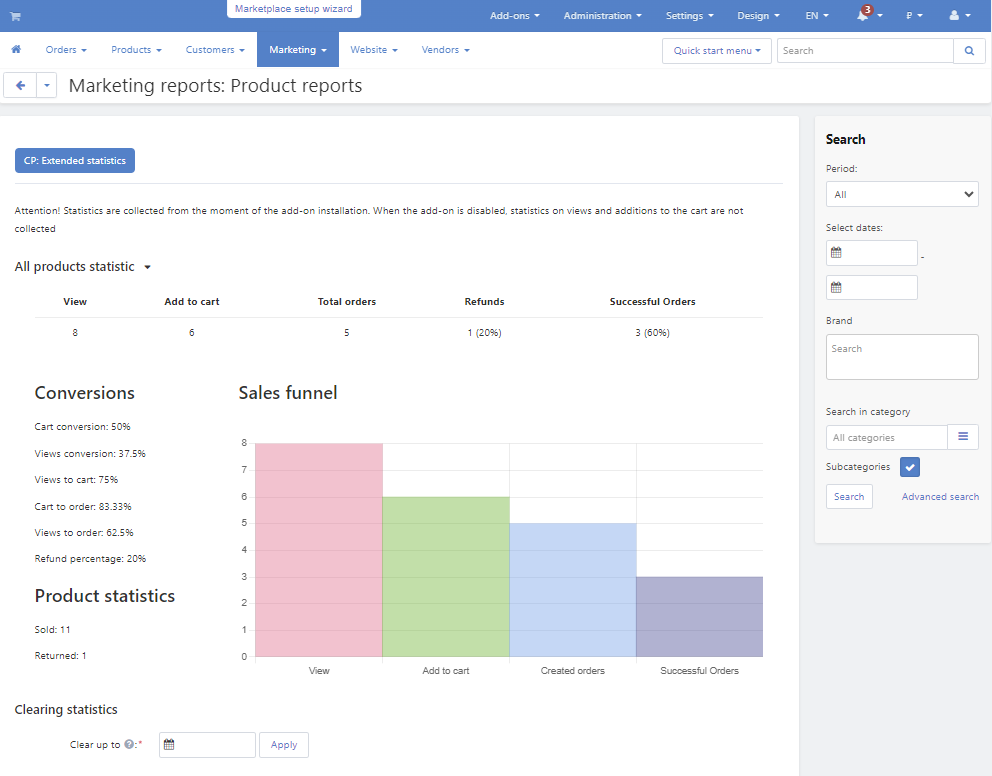
Sales Funnel of a Specific Product
Each product displays its own sales funnel - use different promotion strategies for individual products based on the analysis of their statistics.
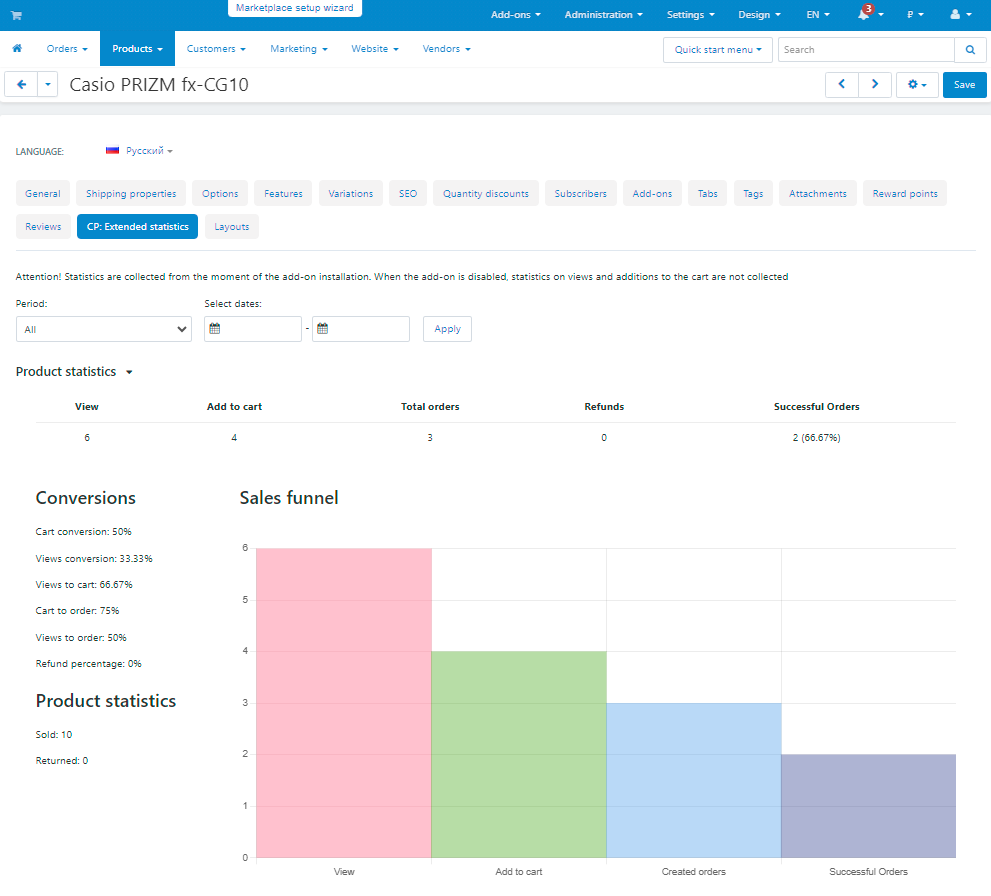
The Accuracy of Conversion
You can exclude from the statistics orders created manually by the administrator or downloaded from 1C. Such orders have no views and they distort conversion rates.
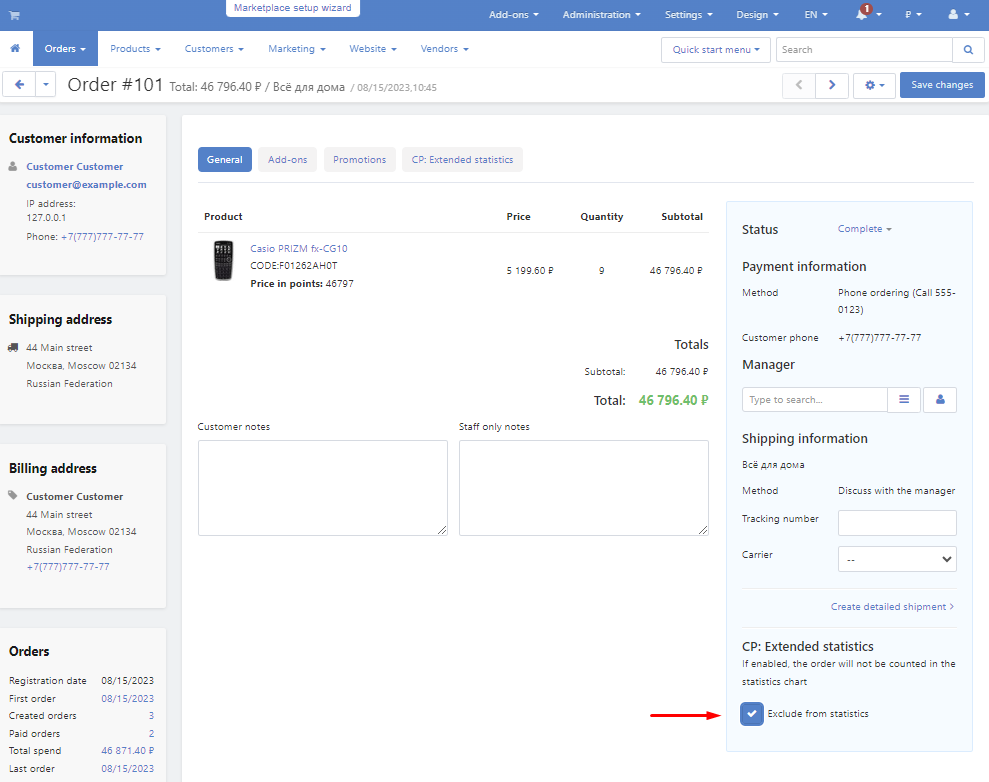
Customer Behavior
Every order contains additional valuable information that can be used to improve the effectiveness of your store's marketing strategy.
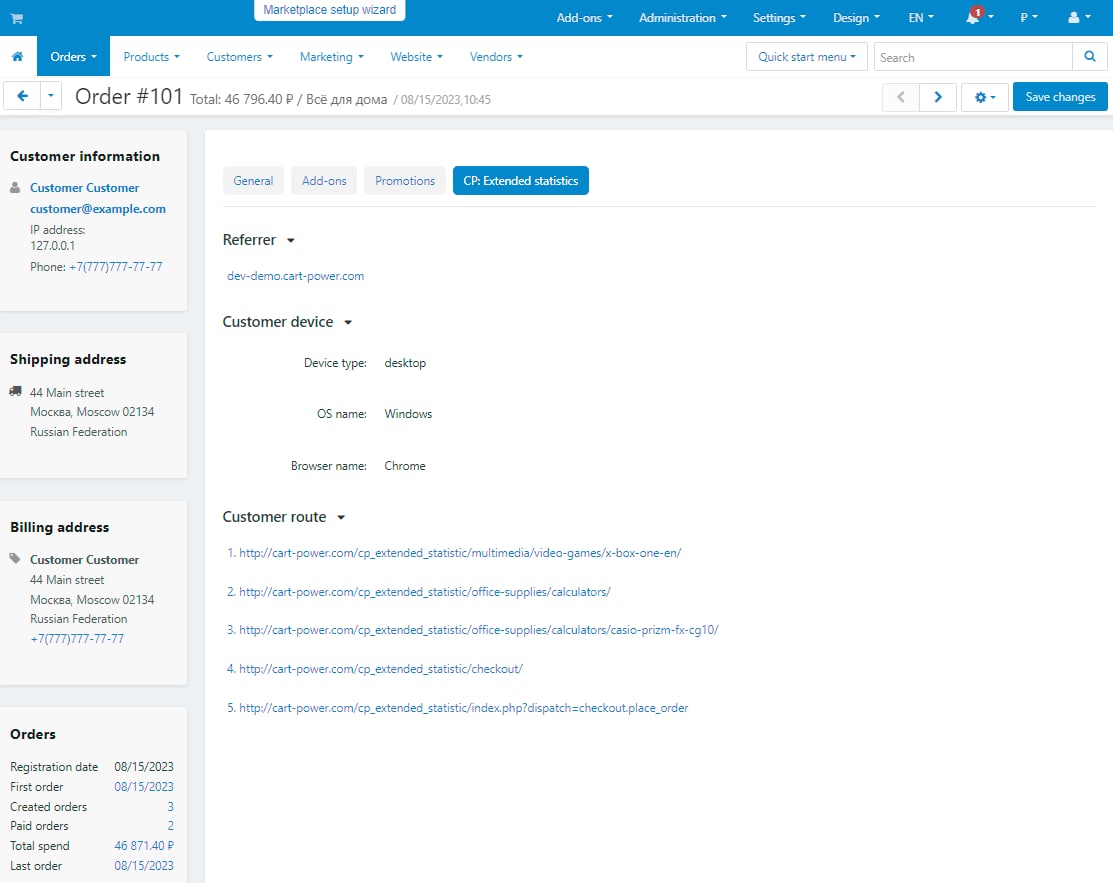
Referrer - the address from which the customer came to you. Analyze the sources of traffic - perhaps you should think about mutually beneficial cooperation with a certain site or place your advertisement on it.
Customer device - what device or browser do your customers use the most? Target your ads based on this data and your ad performance will increase.
Customer route - a list of pages that the customer opened before making a purchase, his behavior on the site. Which page was the entry point? Where did the customer go? What products did he look at or compare?
Vendor Access to Statistics
In the Multi-Vendor version, the vendor has full access to the statistics of products and orders of his store.
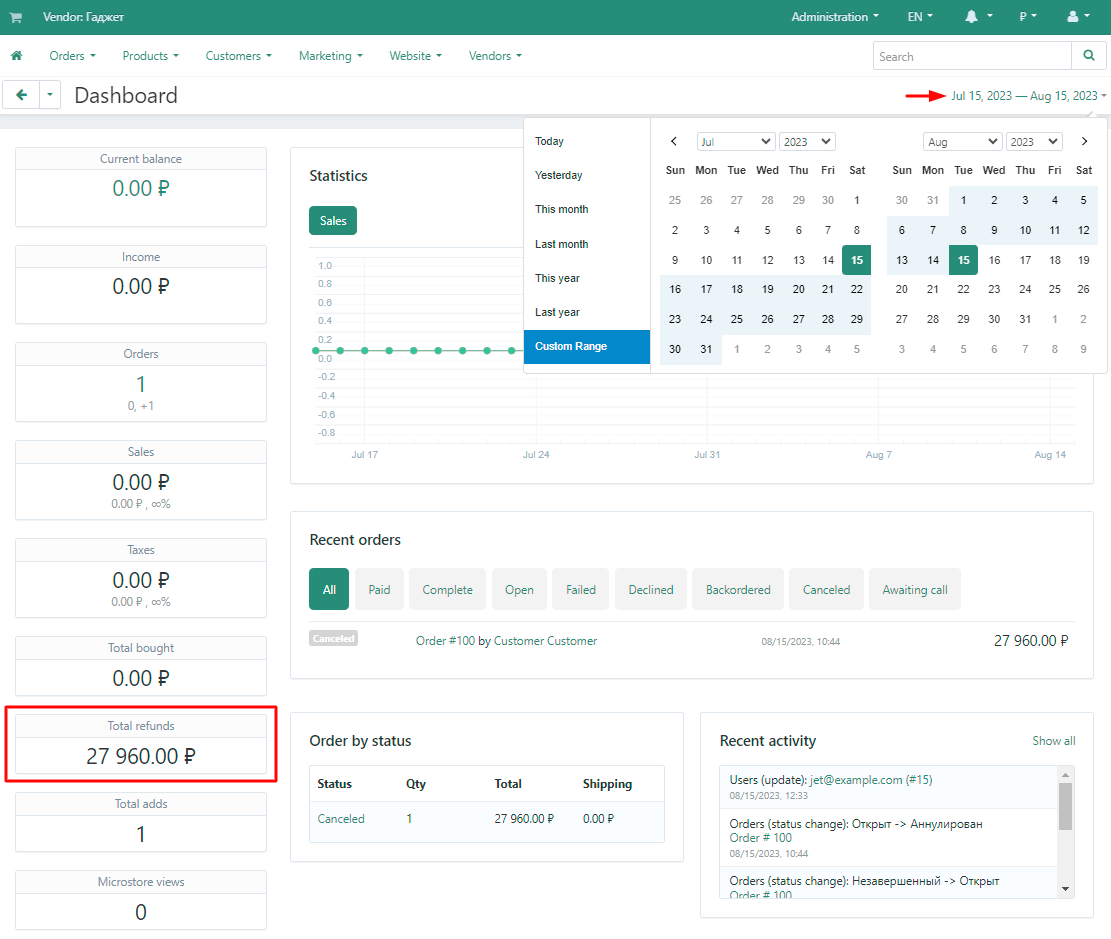
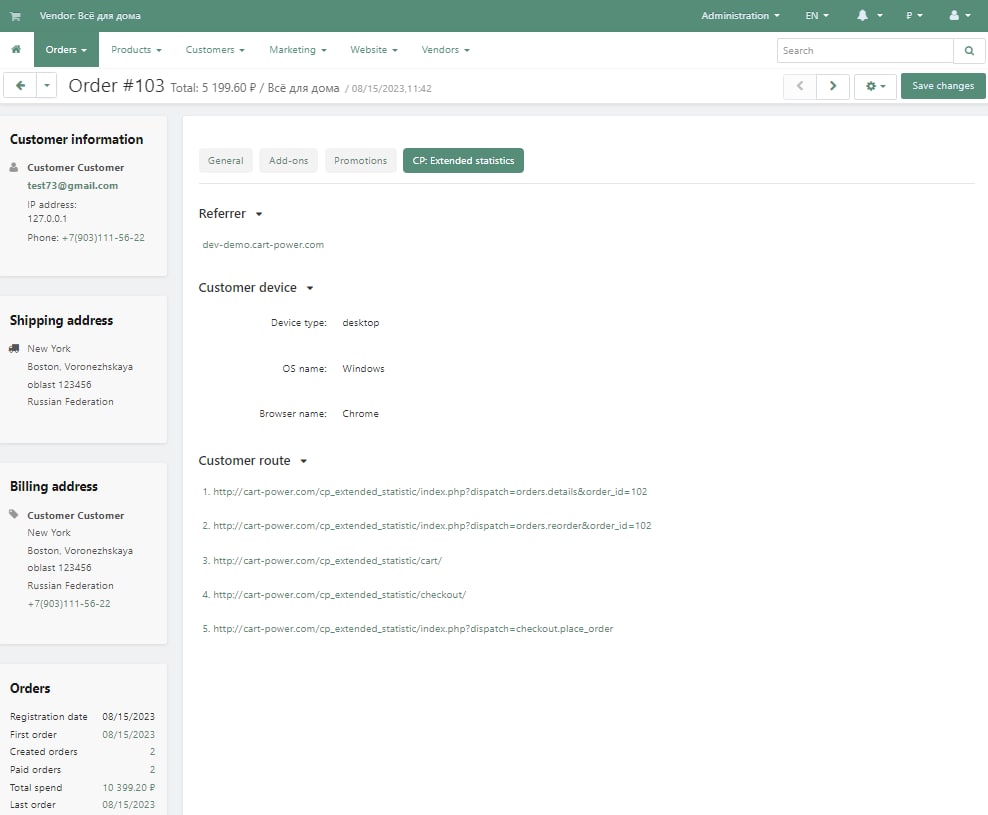
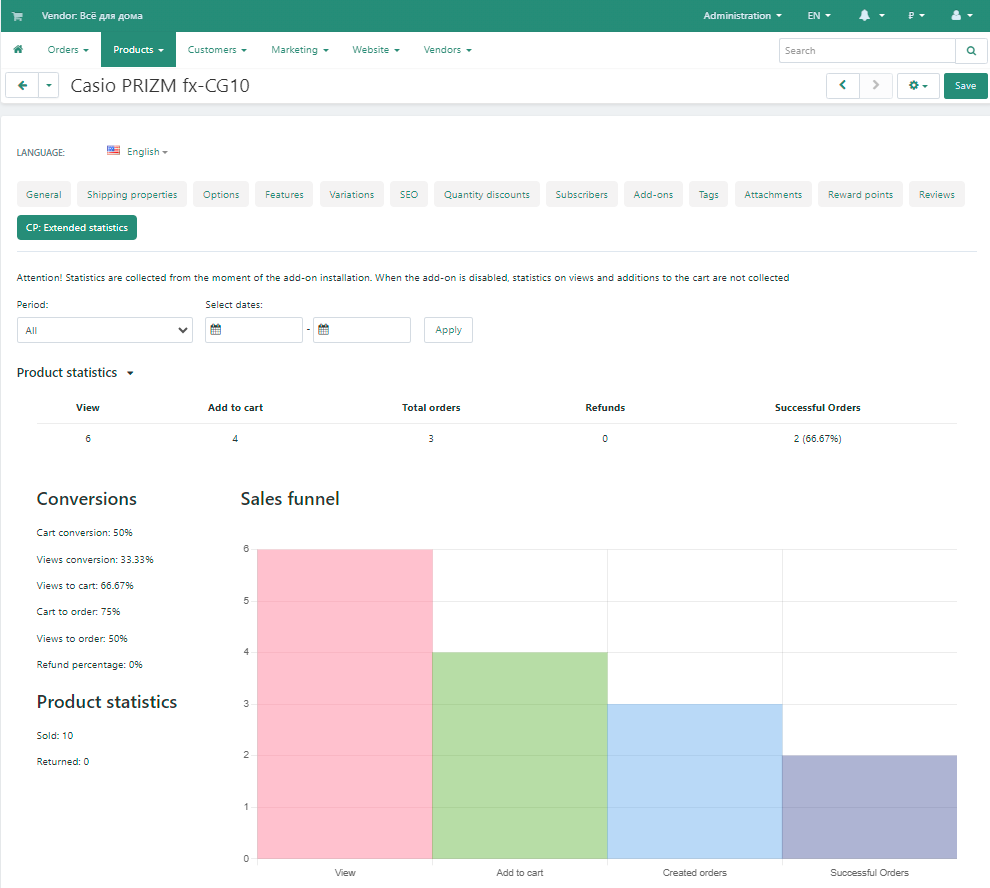
Support
Learn more in add-on documentation.
Need modifications or any assistance? Please, feel free to contact us via HelpDesk system.
Upgrades
6 months of the free upgrade period included.
Works correctly with the popular themes YOUPI and UniTheme.
- CS-Cart B2C
- CS-Cart B2B
- CS-Cart B2B & B2C
- CS-Cart Ultimate
- Multi-Vendor
- Multi-Vendor Plus
- Multi-Vendor Ultimate
- 4.18.x
- 4.17.x
- 4.16.x
- 4.15.x
- 4.14.x
- 4.9.x
- 4.8.х
- 4.7.x
- 4.6.x
- 4.5.x
- 4.4.x
- 4.3.x
- 4.2.x
- 4.1.x
- 4.0.x
- Responsive
- UniTheme
- YOUPI Theme
No posts found
CS-Cart/ Multi-Vendor 4.14.1 - 4.18.2 Version 2.1 from 13 Nov 2024
Version 2.0 from 05 Dec 2022
CS-Cart/ Multi-Vendor 4.0.1 - 4.9.3 Version 1.0 from 24 Jul 2014
Tracking the key performance indicators of an online store
- CS-Cart B2C
- CS-Cart B2B
- CS-Cart B2B & B2C
- CS-Cart Ultimate
- Multi-Vendor
- Multi-Vendor Plus
- Multi-Vendor Ultimate
- 4.18.x
- 4.17.x
- 4.16.x
- 4.15.x
- 4.14.x
- 4.9.x
- 4.8.х
- 4.7.x
- 4.6.x
- 4.5.x
- 4.4.x
- 4.3.x
- 4.2.x
- 4.1.x
- 4.0.x
- Responsive
- UniTheme
- YOUPI Theme
Key Features

Money back guarantee

Free bug fixing forever
We guarantee a fix for a reported bug within 20 business days.

Easy to install
It takes 5 minutes to instal our products using the step-by-step instructions.

Multilingual by default
Translated in English and Russian. The language variables of the add-on are edited right through the administration panel of the store, so you can add your translation easily.

Open access to the source code
Our code is 100% open. Anyone can check the code and see what is under the hood. All kinds of modifications are possible.

No changes in the CS-Cart core
We do not make any changes in the engine's core to comply with the CS-Cart development standards. So you will not get in trouble upgrading your CS-Cart store to the next version.

Speed optimization
We understand that speed for an online store does matter. We analyse and optimize our add-ons code to make your store work as fast as possible.

Compatible with the mobile phones and tablets
Our products are tested on mobile devices, tablets; operating systems: Windows, MacOS, Linux; browsers: IE10+, Google Chrome, FireFox, Safari, Opera.
Additionally

Ask any questions
If you have any questions on the product functionality or you are not sure that you got everything right, contact us, and we’ll get back to you within one business day!

Information for owners of modified web stores
We can not guarantee the compatibility of our add-ons if you have a modified store or there are third party add-ons installed. We can adapt our products to your store on a paid basis. Please contact us for a quote.