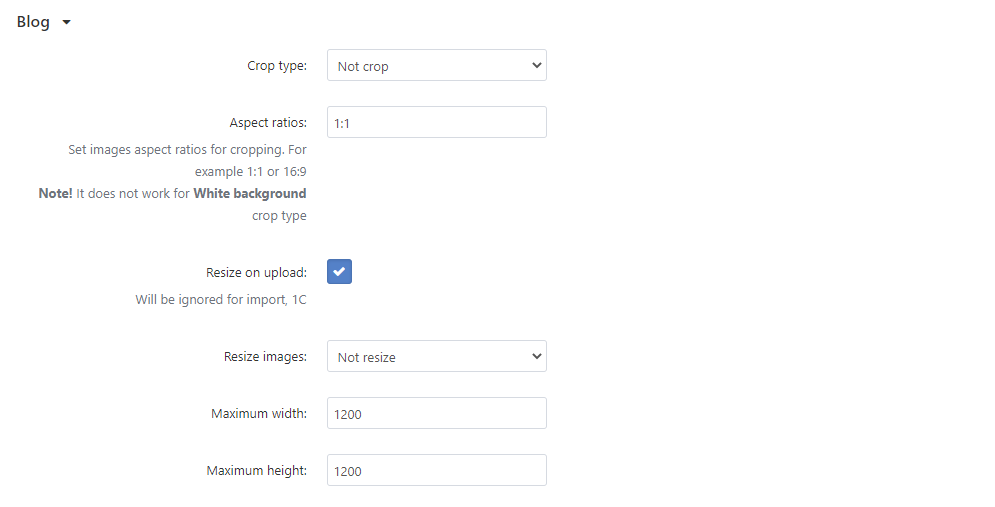You can test the add-on for 30 days. If you are not satisfied, please let us know, and we will refund your money no questions asked!
Why crop images?
The work with images in an online store takes a lot of time and effort. Smart Image Cropper add-on saves it by cropping images of products and Blog (Power Blog) articles in CS-Cart and improves image thumbnails (icons) display. As a result, all images in the store have the correct ratio, and the storefront looks professional.
How does it work?
Auto Crop
If you upload a big product photo, the add-on automatically finds main part of image and crops it, according to ratio settings. You can set final resolution or just crop white background.
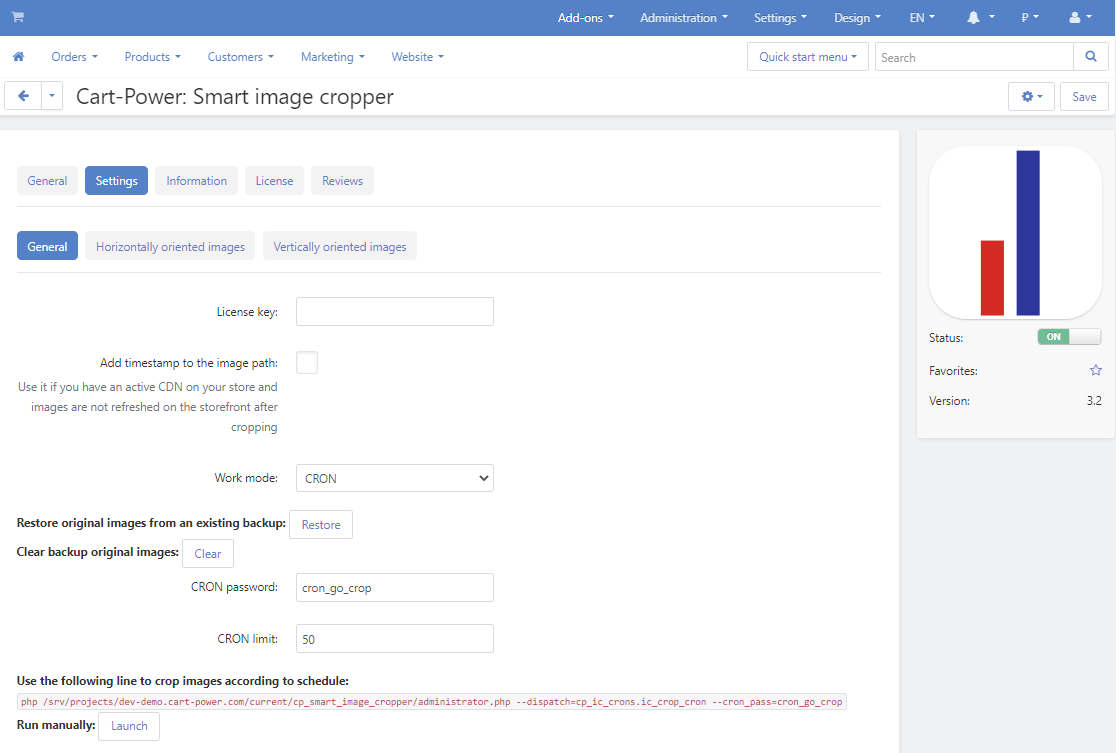
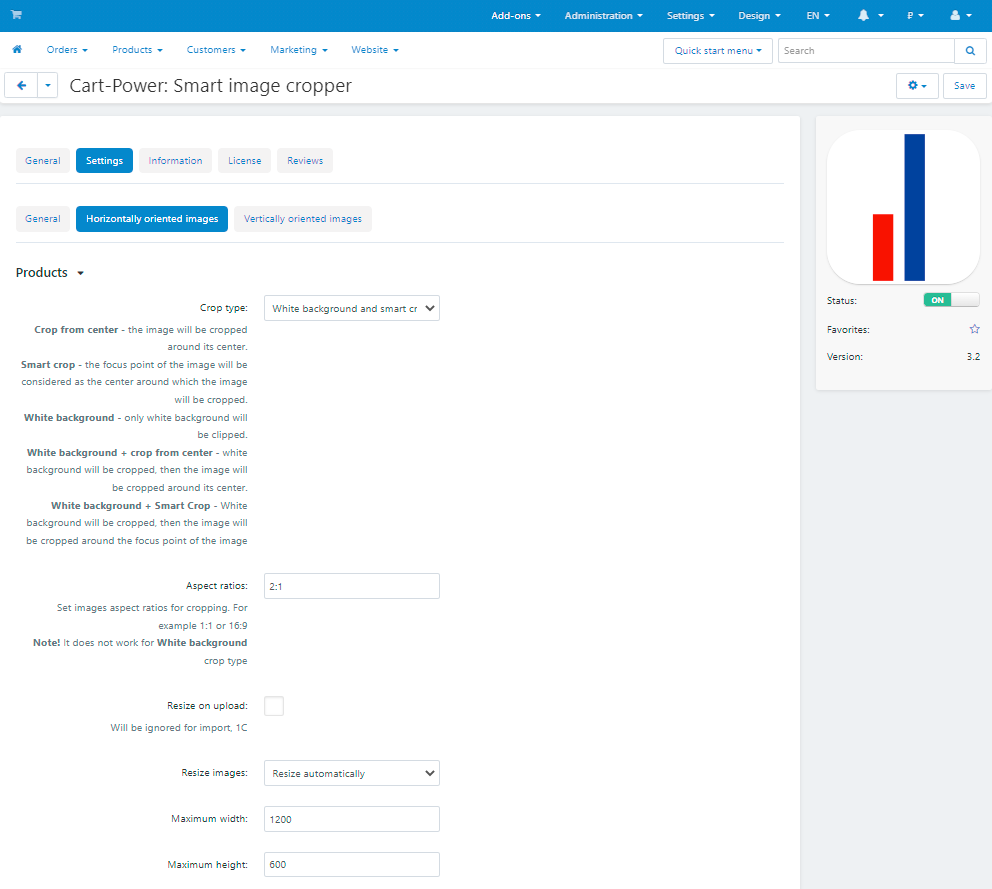
Manual crop
Manual cropping for editing images in several clicks is also available.
The add-on can crop product images as well as images that are used by other add-ons such as Standard blog and Power blog.
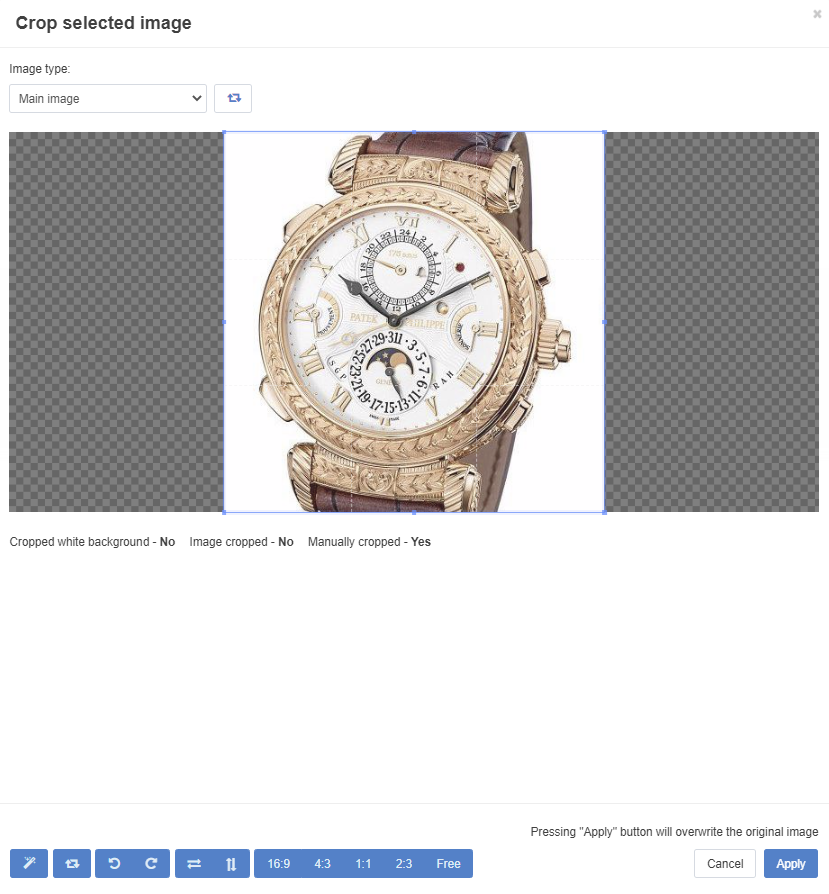
Add-on Features:
- Cropping of images used by third-party add-ons such as Blog and Power Blog;
- Crops images automatically;
- The ability to restore original images after the auto or manual cropping;
- Improved image thumbnail display (without empty spaces);
- Advanced manual cropping mode with such features as images rotation, flip, and aspect ratio selection;
- Ability to crop the image manually with the settings set for automatic cropping;
- Manual launching of automatic cropping of all images of a single product;
- Skip auto-crop feature;
- Not use auto crop field in import/export;
- Ability to delete generated thumbnails;
- Ability to replace original image when you crop the image manually;
- Ability to start image cropping using the CRON scrip;
- Ability to manually launch the CRON command for cropping images;
- Crop log with data about all automatically and manually cropped images, as well as resized images;
- Links to the objects on the log page;
- A separate page with a queue of images for cropping.
Support
Learn more in add-on documentation.
Need modifications or any assistance? Please, feel free to contact us via HelpDesk system.
Upgrades
6 months of the free upgrade period included.
- CS-Cart B2C
- CS-Cart B2B
- CS-Cart B2B & B2C
- CS-Cart Ultimate
- Multi-Vendor
- Multi-Vendor Plus
- Multi-Vendor Ultimate
- 4.18.x
- 4.17.x
- 4.16.x
- 4.15.x
- 4.14.x
- 4.13.x
- 4.12.x
- 4.11.x
- 4.10.x
- Responsive
- UniTheme
- YOUPI Theme
No posts found
CS-Cart/ Multi-Vendor 4.10.1 - 4.18.2 Version 3.3 from 08 Apr 2024
Version 3.2 from 21 Nov 2022
Version 3.1 from 07 Nov 2022
Version 3.0 from 18 Oct 2022
Version 2.17 from 05 Oct 2022
Version 2.16 from 21 Sep 2022
Version 2.15 from 31 Aug 2022
Version 2.14 from 29 Aug 2022
Version 2.13 from 25 Aug 2022
Version 2.12 from 24 Aug 2022
Version 2.11 from 11 Jul 2022
Version 2.10 from 28 Feb 2022
Version 2.9 from 29 Oct 2021
Version 2.8 from 27 Oct 2021
Version 2.7 from 30 Sep 2021
Version 2.6 from 09 Aug 2021
Version 2.5 from 15 Jun 2021
Version 2.4 from 22 Oct 2020
Version 2.3 from 24 Jun 2020
Version 2.2 from 22 Jun 2020
Version 2.1 from 16 Jun 2020
Version 2.0 from 12 Mar 2020
CS-Cart/ Multi-Vendor 4.3.1 - 4.9.3 Version 1.0 from 09 Nov 2017
- CS-Cart B2C
- CS-Cart B2B
- CS-Cart B2B & B2C
- CS-Cart Ultimate
- Multi-Vendor
- Multi-Vendor Plus
- Multi-Vendor Ultimate
- 4.18.x
- 4.17.x
- 4.16.x
- 4.15.x
- 4.14.x
- 4.13.x
- 4.12.x
- 4.11.x
- 4.10.x
- Responsive
- UniTheme
- YOUPI Theme
Key Features

Money back guarantee

Free bug fixing forever
We guarantee a fix for a reported bug within 20 business days.

Easy to install
It takes 5 minutes to instal our products using the step-by-step instructions.

Multilingual by default
Translated in English and Russian. The language variables of the add-on are edited right through the administration panel of the store, so you can add your translation easily.

Open access to the source code
Our code is 100% open. Anyone can check the code and see what is under the hood. All kinds of modifications are possible.

No changes in the CS-Cart core
We do not make any changes in the engine's core to comply with the CS-Cart development standards. So you will not get in trouble upgrading your CS-Cart store to the next version.

Speed optimization
We understand that speed for an online store does matter. We analyse and optimize our add-ons code to make your store work as fast as possible.

Compatible with the mobile phones and tablets
Our products are tested on mobile devices, tablets; operating systems: Windows, MacOS, Linux; browsers: IE10+, Google Chrome, FireFox, Safari, Opera.
Additionally

Ask any questions
If you have any questions on the product functionality or you are not sure that you got everything right, contact us, and we’ll get back to you within one business day!

Information for owners of modified web stores
We can not guarantee the compatibility of our add-ons if you have a modified store or there are third party add-ons installed. We can adapt our products to your store on a paid basis. Please contact us for a quote.