You can test the add-on for 30 days. If you are not satisfied, please let us know, and we will refund your money no questions asked!
What is Meta / Facebook pixel and Conversion tracking API?
Meta / Facebook Ads takes the strong 2d place among advertising platforms after Google Ads. If you want to increase sales using actual advertising tools, you should think about running Facebook and Instagram ads campaigns. You'll have to start with installing the Meta / Facebook pixel or Conversion API.
The Meta / Facebook pixel is a piece of js code added to your store that tracks user actions, segment them, create a look-alike audience and much more.
It works by placing cookies on a user's browser, which allows Facebook to track their activity on your site and show them relevant ads on Facebook.
Meta / Facebook Conversion API - uses track-to-track event tracking technology where data about an event in your store is sent from your server to Facebook servers, bypassing the need for cookies.
If you don’t use the Meta / Facebook pixel or Conversion API, you limit yourself to your advertise settings.
What does Multiple Facebook pixels add-on do?
1. It allows you to add multiple Facebook pixels to your store right through the admin panel. You’ll be able to use a separate Facebook pixel for every advertising campaign you have.
2. It supports both Personal and Business Manager accounts (advanced functionality).
3. It is easy to install and setup pixels through the admin panel of your store without crawling into the code.
![]()
4. Once added, you can track 9 standard events:
- View Page;
- View Content;
- Search;
- Add to Wishlist;
- Add to Cart;
- Initiate Checkout;
- Add Payment Info;
- Purchase;
- Complete Registration.
When someone visits your website and takes an action (for example, purchase), the Facebook pixel is triggered and reports this action to the Facebook pixel dashboard.
What result will you get?
Using Multiple Facebook Pixel add-on you can:
1. Analyze your store conversion based on extended statistic(page views, adding to cart, purchases, adding to wish list, etc.)
![]()
2. Make your remarketing campaigns more effective. Create Custom Audiences from your website visitors and show ads to the right people at the right moment. Use Dynamic adsfor automatic promotion of specific products or the whole catalog.
![]()
3. Get more quality leads from Facebook and Instagram. One of the Facebook Pixel useful features is conversion optimization. The tool measures certain indicators to increase advertising effectiveness. Based on the results, smart algorithms automatically change targeting settings to increase conversion.
![]()
4. See how users are moving between devices before they convert to your customers (cross-device conversions report).
5. Creating a look-alike audience. Look-alike audiences are users who are interested in the same products or services as your site visitors. The Facebook pixel tracks all of your customers who made a purchase. Then it searches for a similar audience and shows them ads. These people are more likely to convert.
Support
Learn more in add-on documentation.
Need modifications or any assistance? Please, feel free to contact us via HelpDesk system.
Upgrades
6 months of the free upgrade period included.
- CS-Cart B2C
- CS-Cart B2B
- CS-Cart B2B & B2C
- CS-Cart Ultimate
- Multi-Vendor
- Multi-Vendor Plus
- Multi-Vendor Ultimate
- 4.18.x
- 4.17.x
- 4.16.x
- 4.15.x
- 4.14.x
- 4.13.x
- 4.12.x
- 4.11.x
- 4.10.x
- 4.9.x
- Responsive
- UniTheme
- YOUPI Theme
No posts found
CS-Cart/ Multi-Vendor 4.9.3 - 4.18.2 Version 1.4 from 11 Sep 2024
Version 1.3 from 26 Mar 2021
Version 1.2 from 04 Dec 2019
Version 1.1 from 10 Sep 2019
Version 1.0 from 09 Sep 2019
- CS-Cart B2C
- CS-Cart B2B
- CS-Cart B2B & B2C
- CS-Cart Ultimate
- Multi-Vendor
- Multi-Vendor Plus
- Multi-Vendor Ultimate
- 4.18.x
- 4.17.x
- 4.16.x
- 4.15.x
- 4.14.x
- 4.13.x
- 4.12.x
- 4.11.x
- 4.10.x
- 4.9.x
- Responsive
- UniTheme
- YOUPI Theme
Key Features

Money back guarantee

Free bug fixing forever
We guarantee a fix for a reported bug within 20 business days.

Easy to install
It takes 5 minutes to instal our products using the step-by-step instructions.

Multilingual by default
Translated in English and Russian. The language variables of the add-on are edited right through the administration panel of the store, so you can add your translation easily.

Open access to the source code
Our code is 100% open. Anyone can check the code and see what is under the hood. All kinds of modifications are possible.

No changes in the CS-Cart core
We do not make any changes in the engine's core to comply with the CS-Cart development standards. So you will not get in trouble upgrading your CS-Cart store to the next version.

Speed optimization
We understand that speed for an online store does matter. We analyse and optimize our add-ons code to make your store work as fast as possible.

Compatible with the mobile phones and tablets
Our products are tested on mobile devices, tablets; operating systems: Windows, MacOS, Linux; browsers: IE10+, Google Chrome, FireFox, Safari, Opera.
Additionally

Ask any questions
If you have any questions on the product functionality or you are not sure that you got everything right, contact us, and we’ll get back to you within one business day!

Information for owners of modified web stores
We can not guarantee the compatibility of our add-ons if you have a modified store or there are third party add-ons installed. We can adapt our products to your store on a paid basis. Please contact us for a quote.